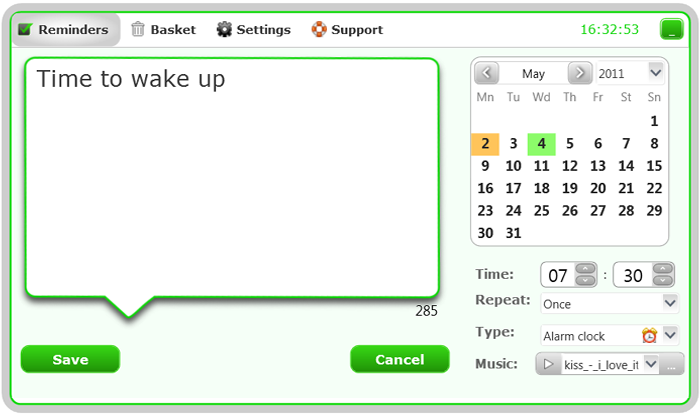Note Carrier 1.2.0
Free Trial Version
Publisher Description
Note Carrier software - is a modern solution to contemporary problems of a large amount of information that you want to keep in mind and recall it at the right time.
Together with the Note Carrier you no longer have to think about everyday tasks that must to do so.
Using Note Carriers software you can organize information or just write down all you need using quick add reminders by hot keys. That way important information will never be lost.
Software for creating notes and reminders Note Carrier has a simple but functional interface with which you can find out in less than a minute, and to which you can adjust and evaluate its merits after add a few reminders.
Features:
Multilingual interface,
Interactive calendar,
Search in passing,
Looking through the previous reminders,
If the computer was turned off, NoteCarrier will anyway remind to you on turning on the computer,
Hot keys,
Convenient filter of forthcoming reminders,
AM/PM, 24h or the formats of time and date display,
Favorite song for reminder,
Changing a reminder that was already created,
No Advertising!,
Demo would really help to make decision, 14-day trial
Setup the types of events / reminders,
Repeating reminders,
OK, but a little bit later (any reminder or list of reminders may be put off),
Turns on by itself, reminds by itself (auto-run of the program is set with the windows startup)
About Note Carrier
Note Carrier is a free trial software published in the PIMS & Calendars list of programs, part of Business.
This PIMS & Calendars program is available in English, Dutch, Russian. It was last updated on 26 April, 2015. Note Carrier is compatible with the following operating systems: Windows.
The company that develops Note Carrier is Note Carrier. The latest version released by its developer is 1.2.0. This version was rated by 5 users of our site and has an average rating of 3.8.
The download we have available for Note Carrier has a file size of 2.29 MB. Just click the green Download button above to start the downloading process. The program is listed on our website since 2011-05-01 and was downloaded 315 times. We have already checked if the download link is safe, however for your own protection we recommend that you scan the downloaded software with your antivirus. Your antivirus may detect the Note Carrier as malware if the download link is broken.
How to install Note Carrier on your Windows device:
- Click on the Download button on our website. This will start the download from the website of the developer.
- Once the Note Carrier is downloaded click on it to start the setup process (assuming you are on a desktop computer).
- When the installation is finished you should be able to see and run the program.